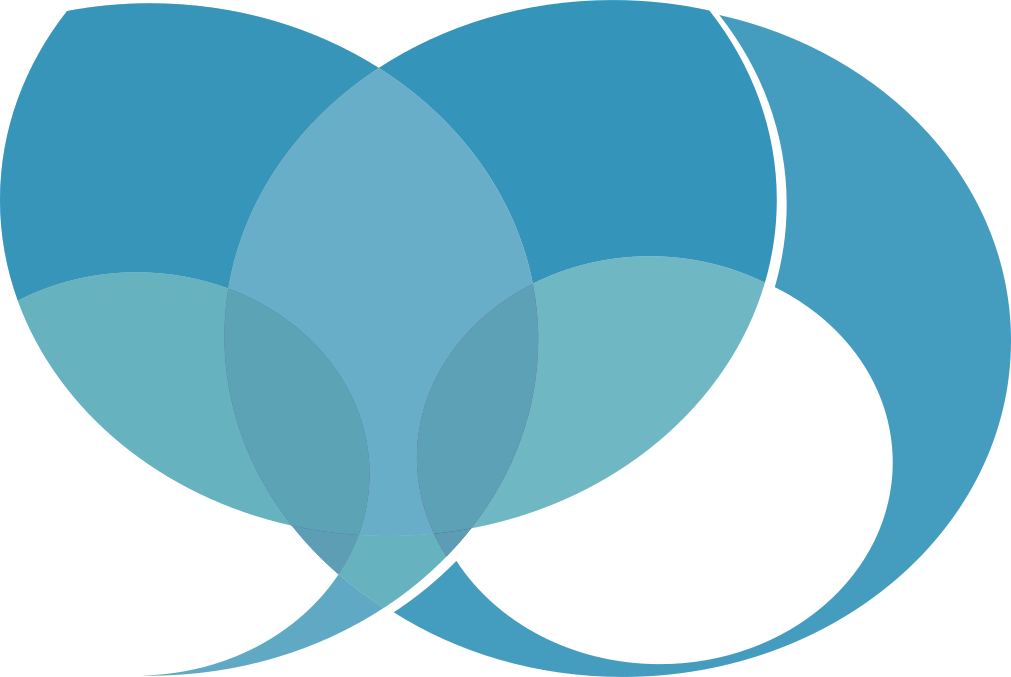pgEdge v0.0.40 published on Friday, Jan 10, 2025 by pgEdge
pgEdge: Installation & Configuration
Installation
- To use this package, please install the Pulumi CLI first.
Node.js (JavaScript/TypeScript)
To use from JavaScript or TypeScript in Node.js, install using either npm or yarn:
$ npm install @pgedge/pulumi-pgedge
$ yarn add @pgedge/pulumi-pgedge
Go
$ go get -u github.com/pgEdge/pulumi-pgedge/sdk
Authentication
The Pulumi pgEdge Provider needs to be configured with a pgEdge Client ID and Client Secret before it can be used to create resources.
If you don’t have a
Client IDorClient Secret, you can create one in pgEdge Cloud > Settings > API Clients.
Once you generated the Client ID and Client Secret set the environment variables as PGEDGE_CLIENT_ID and PGEDGE_CLIENT_SECRET in your shell:
```bash
$ export PGEDGE_CLIENT_ID=xxx
$ export PGEDGE_CLIENT_SECRET=xxx
```